People who love capturing photos never stop looking for picture-perfect moments. With smartphones with cameras in their hands to capture high-resolution, they capture a whole lot of images on their mobile phones. Also, there are thousands of apps available for an in-built camera of a phone and sharing tools, allowing you to shoot, edit, and tweak images better on your smartphone.
The question is, what are the best photography apps that you can use on your phones to make your images look more beautiful? Well, to help you out, we have made a list of best photography apps that you can use to tweak your images. So, let’s start!
Best Photography Apps

Below are the best photography apps that you can use;
VSCO

VSCO tops our best photography apps list because of its incredible features. The app is not only amongst the best photo editing apps but also a photo-sharing app. The best selling point of the app is it’s a large collection preset filters, offering a variety of film-esque styles that are incredibly overnice and no too oppressive. Each of these filters is highly customizable, and you can tweak contrast, brightness, saturation, and more of a photo.
VSCO users can select from a collection of presets, with more available if you go for a pro version of the app. Moreover, it also has a VSCO community where you can share your photos. The app can be used for free and worth trying if you enhance your mobile photography.
Platforms: Android, iOS
Key Highlights
Below are some of its key highlights;
- Incredible VSCO camera features and advanced in-built camera app to shoot manually.
- Switch between three flash modes, adjust exposure, enable gridlines for a balanced composition.
- Use manual adjustments or apply presets.
- Adjustments tools, such as crop, clarity, exposure, sharpen, saturation, contrast, shadow save, and more.
- Phot-sharing platform to share photos and access the VSCO photography community.
- Free as well as in-app purchases
Bacon Camera

Bacon Camera is another best photography app that you can use to capture photos on your mobile and edit them to make them more appealing. The app has one of the best manual modes that we have come across, featuring white balance, manual focus, compensation, exposure, ISO, and support for RAW and DNG export. The app also includes a live histogram feature, which is a unique inclusion. LG V-series smartphones are the only phones allowing manual focus are known for this and used all around the world.
This app allows other phone users to use manual focus feature and capture fantastic images. The app can be download and used for free. If you think this is what you were looking for, you can go for the pro version from in-app purchases.
Platforms: Android and Desktop
Key Highlights
Some of its key highlights include;
- Manual mode to take control of your photos.
- Live histogram for both Luminance and RGB.
- Amazing time-lapses with time shots.
- Multi exposure algorithm with high resolution.
- Tiny planets, virtual horizon, grids, and more to discover.
InstaSize

InstaSize is another best photography app that you never knew you needed. With a range of features combined in a single app, it is no wonder why it is also known as all in one photo editing app. The app comes fully-equipped with features like a library of filters, photo borders, photo frames, resizing options, tweaking tools, text editor, video editing tools, and much more.
The app has an intuitive design, which makes it easy to navigate. It doesn’t matter if you are a newbie photo editor or a professional beauty blogger; all amazing edits are just one tap away.
Platforms: iOS and Android
Key Highlights
Some of its key highlights include;
- An extensive collection of in-built filters to tweak any image quickly.
- Instant resizing options, such as cropping, banners, and more.
- Various photo tweaking tools, such as blemish remover, whitening tools, glow enhancer, and much more.
- Photo spots to find the best photo locations around you instantly, which is perfect for Instagrammers.
- Video editing tools, such as color, grade your video before sharing it with your friends on social media.
- 20+ fonts to edit the text to add your voice.
- Grid planner, shuffle around before sharing images on social media.
Google Photos

Another best photography app is Google Photos, which is a cloud space offering photographers to store unlimited images in high resolution. The only drawback of Google Photos is that it doesn’t offer a maximum resolution of photos. So, the users who are very particular about stuff like this may not enjoy the app. But still, it is a perfect app for cloud photo storage. The app allows you to access your photos from your mobile phone or from a desktop. Moreover, you can create photo albums as well. Though the app also offers other features, we don’t suggest it for editing your photos.
Platforms: Android and iOS
Key Highlights
Some of its key highlights are below;
- Free your mind worrying about running out of space on your mobile phone. You can remove photos that are safely backed up with just one tap.
- Backup photos and videos in high resolution for up to 16 MP and 1080 P and get access to them from any device.
- Get a new album automatically containing your best-captured photos on an event, as well as invite your friends to add their photos.
- Bring your photos to life with automatically created movies, animations, collages, panoramas, and much more.
- No tagging needed as your photos are searchable by others containing place and things within.
Snapseed
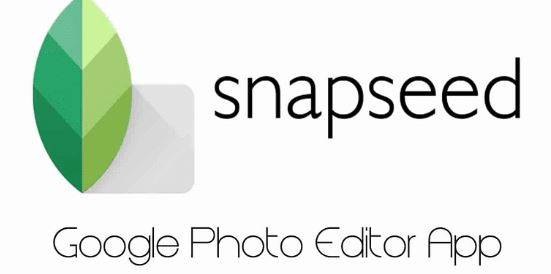
Snapseed is yet another best photography app for photo editing designed by Google. If you are on hunting an alternative to photoshop photography like the app, this app is for you. The app is recognized for its capabilities to edit RAW photos. Since smartphones in our hands have the capacity to capture RAW images, editing them using an editing app is also necessary. Although the app doesn’t offer the full editing features as Photoshop does, most of its functionalities are much closer to them.
Moreover, the app also offers HDR, healing brush, structure, and more features. Additionally, it lets you save your presets to use them later on in other photos. You can also use its photo effects and filters, allowing users to get what they exactly want.
Platforms: Android and iOS
Key features
Snapseed key features include;
- Various tools and filters, such as healing brush, perspective, structure, HDR, and more.
- Supports JPG and RAW photos.
- Save your preset and apply them to other photos.
- Tweak the pose portraits based on three-dimensional models
- Choose blend mode to blend two photos.
- Apply text, frames, and photo borders.
Pixlr

Pixlr is another best photography app that you can have on your phone to edit and tweak photos. The app features about two million effects, filters, and overlays in its library, and you can use all of them for free. Once you are done editing your captured-photos, you can share them with your friends on social media directly from within the app. Moreover, the app also launched a page on Instagram that you can follow to see their tips and tricks regularly. The app is best for professional photographers who love to capture photos from their phones.
Platforms: Android and iOS
Key Features
Pixlr key features include;
- Various preset collage grids to create photo collages.
- Auto fix feature to instantly adjust the photo color.
- Double exposure option for creating effects with layers and adjustable transparency.
- Remove blemishes, smoothen skin, red-eye, whiten teeth, and more effortlessly.
- Variety of fonts to add text in your photos
- Various photo borders and photo frames to choose from.
- Tweak your photos with overlays.
- Resizing tools such as cropping your photos easily.
Conclusion
These were some best photography apps that you can use on your phones to tweak your captured-images and videos. You can use all of these apps for free on your Android and iOS phones. The majority of these best photography apps are free and have the ability to transform your normal photos into something special completely. Your queries and ideas regarding the best photography apps are welcome, and if you have any suggestions write us a comment below.
FAQs
Q: Which one is the best photography app?
Ans: There are hundreds of photography apps that you can choose from. Our top best photography apps include VSCO, Snapseed, Pixlr, InstaSize, and Bacon Camera.
Q: Which app should I use to make a picture clearer?
Ans: Free Android apps that you can use to make your pictures more clear include Pixlr, Photo Blur, After Focus, etc.
Q: Which app can make blurry pictures clear?
Ans: When it comes to making blurry pictures clear effortlessly, Afterlight tops the list.
